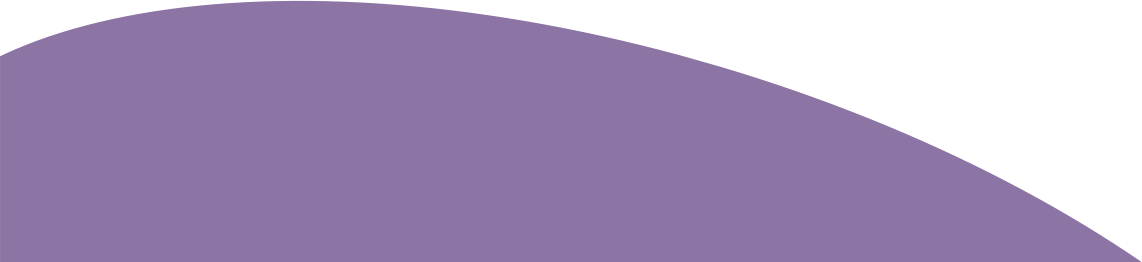Fundraise on Facebook

You can now fundraise for St George’s Childcare through Facebook. Set up a fundraising event or add a ‘donate’ button to your posts, and help raise money for our charity.
We raise £25,000 a year to fund our subsidised childcare places for families in hardship, and we also raise funds for toys and equipment. Take a look at how donations made a difference in 2017.
Start a fundraiser on Facebook
- Click Fundraisers on the left menu of your news feed
- Click Raise money
- Select Non-profit/Charity
- Select St George’s Childcare, choose a cover photo and fill in the fundraiser details
- Click Create
Add a donate button to a post
- Choose to ‘share’ one of our posts, or create your own post
- Click on the smiley face – that allows you to add what you’re doing or how you’re feeling
- Scroll to Supporting… (a hand and a heart)
- Select St George’s Childcare
- After you click Post, there will be a message asking if you’d like to Add a Donate Button to your post. Click Add Button
- Choose to invite friends and family, or click the ‘x’ at the top right
- Voila! There’s your post
If you’d like to make a donation to St George’s, just click the ‘Donate’ button at the top of our Facebook page. You can also set up a fundraiser or add a ‘donate’ button to your fundraising posts – have a look at the ‘how to’ instructions below.
If you have any questions, or would like to support St George’s in a different way, email charity@stgeorgeschildcare.co.uk or call 01892 543 982.
Don’t forget to like us on Facebook and follow us on Twitter!