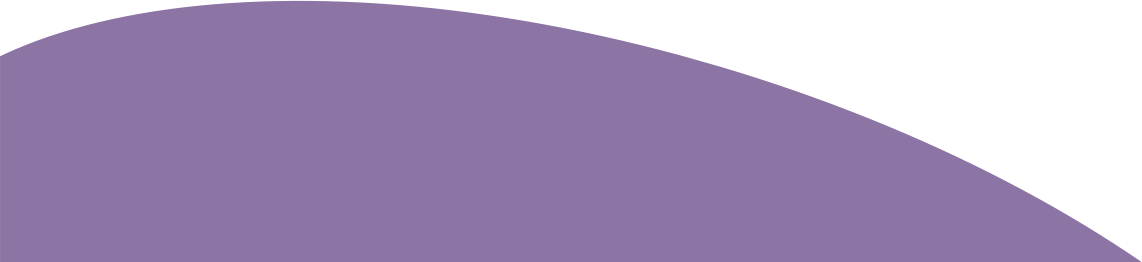ParentZone
ParentZone is an award-winning app that gives you information about your child’s day at nursery. You can find watch an introductory video about ParentZone here:
Login:
Register and login to ParentZone here: https://www.parentzone.me/
For more information about the app, please read the ParentZone User Guide
Your questions answered…
What is ParentZone?
ParentZone is a smartphone app that brings you closer to your child’s development in nursery.
You can view a timeline of their day, photos, videos and notes on their daily activities, as well as book extra sessions, pay invoices and update contact information – all from your phone.
How do I get ParentZone?
You can download the app for iOS or Android on the App Store or Google Play. You can also access ParentZone online at www.parentzone.me
How do I get a log in?
Access is by invitation only. Provide us with an up-to-date email address and we’ll send you an email to activate your account. Then follow the link to create your unique ParentZone log in.
Can I change my password and details?
It’s easy to change your password and even add security questions for extra security. We suggest you change your password every three months to make it even more secure. You can edit any of your details on the profile screen, such as your address and contact details. This will immediately update us with any changes.
Can I see my bill on ParentZone?
You can view invoices and make payments from the ‘Finance’ tab. You can also email invoices to yourself by selecting them from the ‘Communication’s tab.
How do I make payments?
The ‘Finance’ tab shows any outstanding balance. Simply type in the amount you want to pay and select ‘Make a Payment’. You will then be prompted to enter your card details.
How safe is my data?
All data on ParentZone is protected by a 256-bit, Transport Layer Security (TLS) certificate. Typically, your Internet banking will have 128-bit security, so ParentZone is twice as secure.
Where is my data stored?
Your data is hosted on secure UK-based, highly resilient servers. The secure data centres are certified to international ISO27001 standards, meaning they are tested against a strict security standard.
Who can view information on ParentZone?
You can decide if you would like other family members or carers to view information, but log ins can only be created by the Nursery Manager. Your data on ParentZone, including photos and videos, can only be viewed by you and designated family members or guardians, and our staff. Our Nursery Manager can set permissions for staff so that they can only access data for their key children. Staff can only log in within their working hours. If they need to log in out of hours, they have to get a pin number from our designated safeguarding officer.
Will my child’s photos end up on Google?
No, all data is securely stored and is only accessible via a secure log in, no search engine or external source can access it.
Can I delete my data when my child leaves?
Once your child leaves St George’s you will not be able to access ParentZone anymore, therefore any pictures you would like to keep will need to be downloaded before your child’s last day.
As a requirement of Ofsted, we need to keep certain data for a number of years. If you would like any data removed, please speak to one of our Childcare Managers.
Who owns the data in ParentZone?
As Data Controllers, the nursery owns the data. Connect Childcare, the makers of ParentZone are the Data Processors and are responsible for the storage and security of your data. Connect Childcare are registered with the ICO (Information Commissioners Office), which means that they must comply with strict data protection legislation. More information can be found on the ICO website